Do you have a website with multiple pages but you are not getting much traffic to it? The reason might be your on-page SEO.
I assume you publish your new page to get traffic to your website. To achieve this, you must do everything possible to increase your page’s chances to rank on Google. The proper on page SEO is where you should start.

What Is On Page SEO
On page SEO is the practice of keyword optimizing web pages to rank higher and receive relevant traffic from search engines. On-page search engine optimization refers to both the content and HTML source code of a page that can be optimized, as opposed to off-page SEO which refers to backlinks and other external signals.
Why Is On-Page SEO Important?
Remember, Google is a robot and does not read your page like people. To help Google and other search engines read and rank your pages, you must send the right signals. Optimizing your page’s key areas using your targeted keywords will show search engines, your page’s topic, and let them rank your pages for relevant search queries.
On Page SEO Checklist
When you do on-page optimization, certain places on your page are most impactful when you place your targeted keywords in them.
In order of importance, these are:
- The page URL
- SEO Title tag
- Page Tite (H1)
- Subheadings (H2, H3…)
- Content
The top three places are the most important and define the topic of your page. These are the places where you should insert your top keywords.
How to Do On Page SEO Step by Step
Step 1 – Create a Keyword List
Make a keyword research list for every page you create. Before you even start writing your page content, you should do the keyword research and find a list of keywords for each page.
When you know the topic you want to write about, use a keyword research tool to find keywords relevant for this topic. Sort this list by a search volume. Usually, keywords with the most significant search volume would be the top keywords you want to use to optimize your page.

Step 2 – URL Optimization
URL is the web address of your page. It is very important to use your most important keyword in the URL as Google uses it as the first signal to determine how to rank your page.
URL Optimization Tips
- Use the top keyword (keyword with the highest search volume) in the URL
- Homepages don’t require URL optimization – homepage URL should be just your brand
- Make short URLs – maximum 3-4 words in the slug
Good example: leadgem.co.uk/on-page-seo-checklist/
Bad example: leadgem.co.uk/how-to-optimize-your-pages-to-rank-high-in-google/
Note: Pay attention when you create a new page as usually the URL is created automatically from your page title. Remember to change it to what you want it to be before you publish the page.
Step 3 – SEO Title Tag Optimization
What is the SEO title tag?
The SEO title tag It is a title of your page that appears in search engines. To properly optimize your pages, you should have SEO plugins like Yoast or All-in-One SEO. You will be able to set your SEO title tag in the plugin under each page.
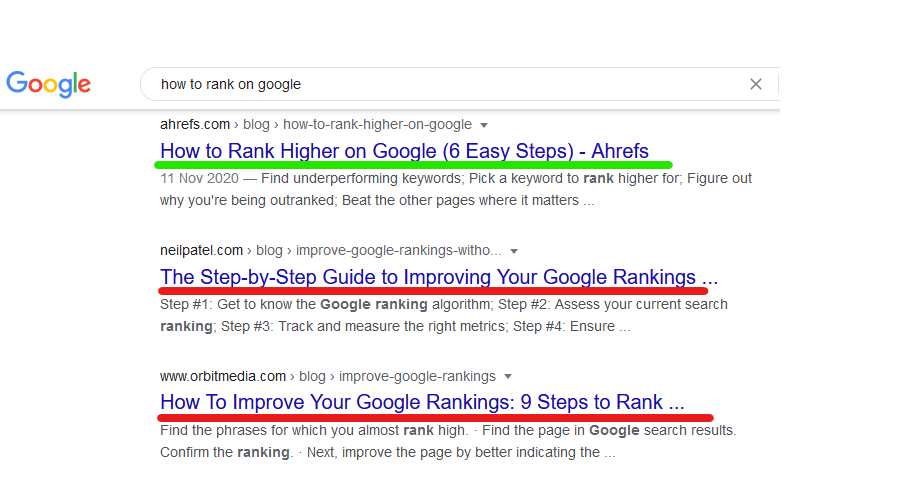
How to optimize the SEO title tag?
- Use up to 65 characters (optimal is 50 -65)
- Try to insert words from your top keywords for the page in a natural way
- When creating the SEO title try to keep the top phrases towards the front
- Write in English – do not just stuff your keywords but use them in a readable form
- Do not repeat the same words
SEO title example: How to Rank Higher on Google (6 Easy Steps) – Ahrefs
Step 4 – Page Title Optimization (H1)
What is the page title?
Naturally, it is a title of your page that usually display on the top of the page. When you create your new page it is where you put your article/page title.
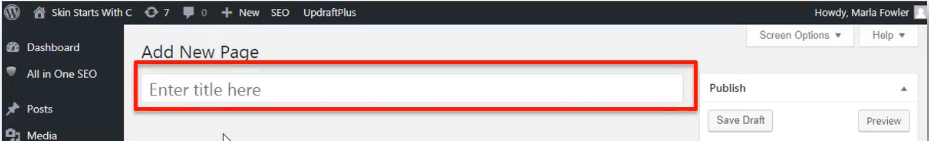
The page title is usually automatically translated to H1 tag by your website theme. It should cover the main topic of the page and tell readers precisely what they should expect.
How to optimize the page title?
- Use the same rules as for the SEO title tag.
- Do not make the page title (H1) and the SEO title the same.
- Try to use the top keywords in the title but use them differently than in the SEO title.
- Have only one H1 (title tag) on the page
URL, SEO title tag and title tag (H1) are the three most important areas of on-page SEO and significantly impact your page performance. If your page has good content and your website has a decent authority but you struggle to rank the page, optimizing these crucial areas can quickly improve your rankings.
Step 5 – Subheadings (H2, H3, H4, Etc.)
Subheadings also help Google to determine what is the topic of your page. Google can’t see images and must use only text. Subheadings are essential elements of the copy that Google uses to assess pages.
Some people use headings only to improve the esthetics of their pages. Here you will see why the proper headings structure is vital for your page rankings.
The headings structure always should go from H1 to H2, H3 and further down.
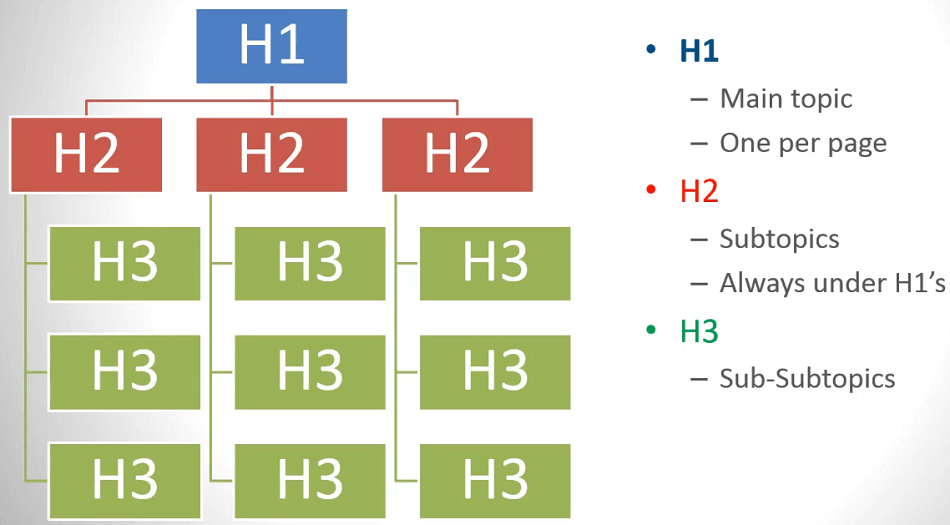
- As I mentioned above, you should only have one H1 tag on the page. That should be the title of the page. The page title is the first thing that Google reads after the URL.
Some people make a mistake setting calls to actions like “Get In Touch” on the top of their pages and giving them H1 tag. Such an H1 tag will tell Google that “getting in touch” is the page’s topic.
- H2 tags always go directly under H1 and usually mark subtopics of your page. You should not use H3 tags directly under H1.
- H3 tags always go under H2 tags and usually represent sub-sub topics. If the main subtopic has a few categories than you should use subheadings H3.
- You can use H4, H5 or even lower subheadings if you need to break the topic further.
Many webmasters don’t know how to optimize these areas of their pages, which is why they struggle to rank. Many people try to stuff too many keywords, and others do not even think about using keywords.
To maximize your traffic use variations of your targeted keywords in subheadings. This way, you will be able to rank for more long-tail keywords that include your main words and additional words.
Here are some additional tips on how to optimize subheadings:
- Do not keywords optimize every subheading.
- Leave some subheadings without keywords.
- Do not optimize more than one subheading for the same keyword – use different variations.
Step 6 – Content Optimization
The truth is, not always better content rank higher on Google. In many instances, better-optimized content will outrank even the best article that is not correctly optimized.
There is a factor called keyword density. It determines how many keywords are in the content. Keyword density is a signal Google uses to establish what the page is about and where to rank it.
When optimizing the content, we need to find a middle ground. We must use keywords in the content, but we can’t spam the content with too many targeted phrases. Overoptimization could have a worse effect on page rankings than not optimizing it at all.
When determining your content keyword density, you should use single words from the keyword phrase. The rule that works well is to have a 2-3% density. In other words, for every 500 words in your article length, you should only have a single word from the keyword phrase 10-15 times.
Remember, these rules are not set in stone but are useful when optimizing your pages. As already mentioned, Google doesn’t like over optimized pages even more than pages that are not optimized.
The content quality still matters as your readers will judge it. Their time on your page will be directly correlated with your content quality. If they like what they see and read, they will stay longer and not bounce back to search for another page. The time on page will tell Google that your page has high-quality content and deserve high rankings for this topic.
Conclusion
On-page SEO is essential and should always be part of your strategy. Some aspects of on-page optimization are straightforward, and others might be more complicated. If you have an established website with multiple pages or blog posts, hiring an on-page SEO service or specialist might be the best option for you.
I offer several SEO services, but on page SEO is something I always recommend as the first area of focus. Let me know if you need help in improving your website SEO optimization.
